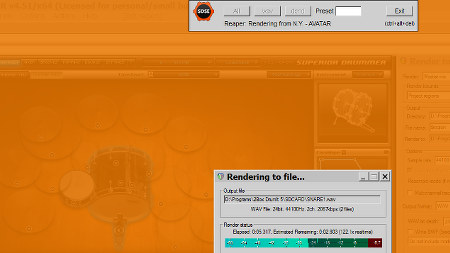In time the goal is to support more VSTs but I can't guarantee that it will work exactly the same as for Superior Drummer 2.
I see that you were in contact with Dylan from analoguedrums, perhaps he would be interested to help make this happen?
To fix this error message, please try the settings from this post, if it still doesn't work please send me an email and we'll figure it out.
Support for Addictive Drums is coming soon, Jman has already tested it and the first results are encouraging.
I added a poll to this topic, let's vote for the next VST to be supported after Addictive Drums!
I see that you were in contact with Dylan from analoguedrums, perhaps he would be interested to help make this happen?
To fix this error message, please try the settings from this post, if it still doesn't work please send me an email and we'll figure it out.
Support for Addictive Drums is coming soon, Jman has already tested it and the first results are encouraging.
I added a poll to this topic, let's vote for the next VST to be supported after Addictive Drums!