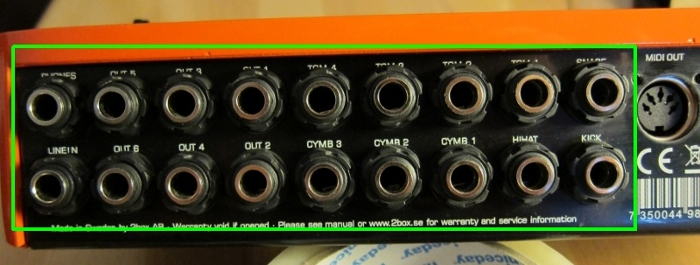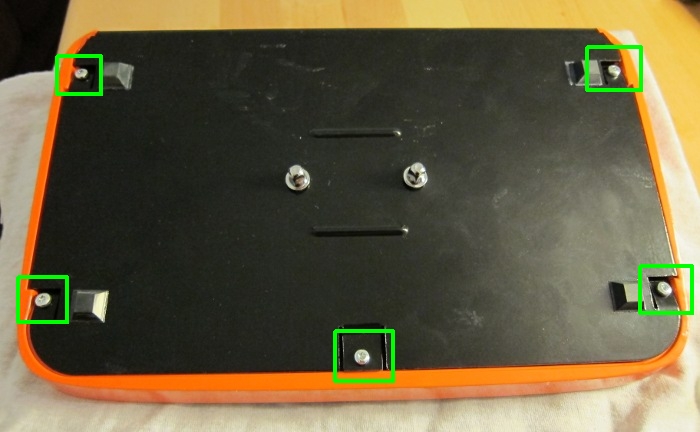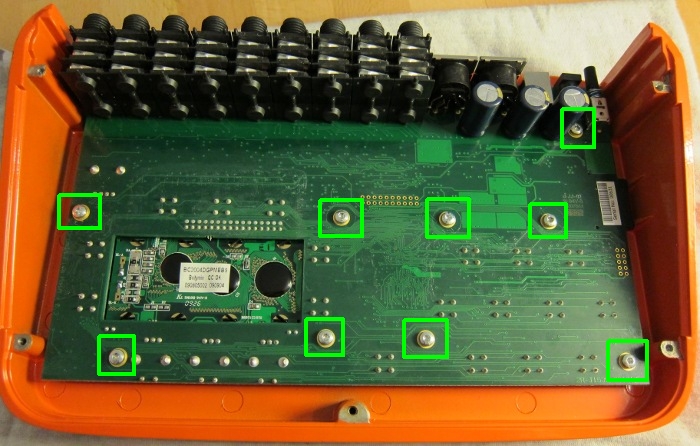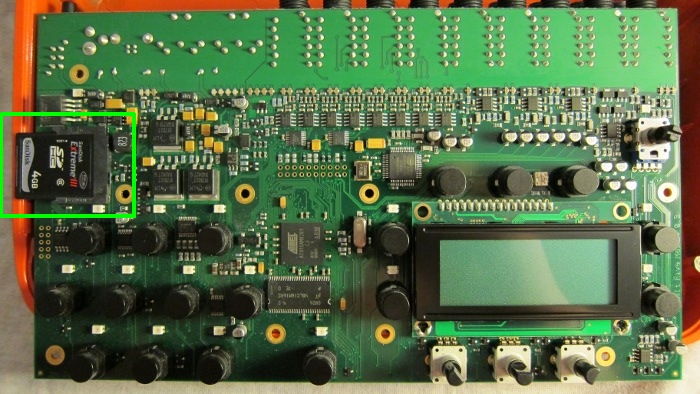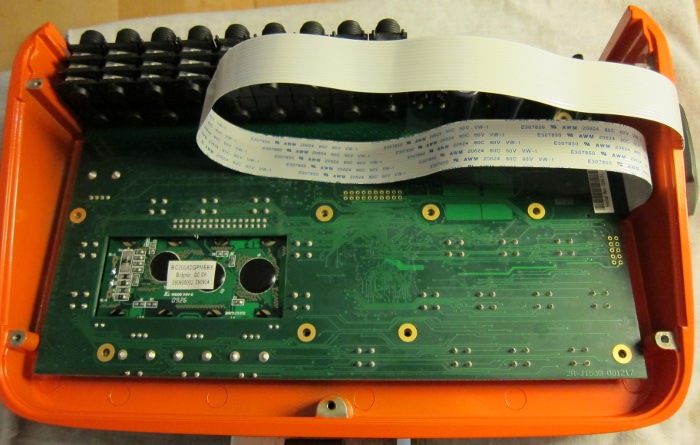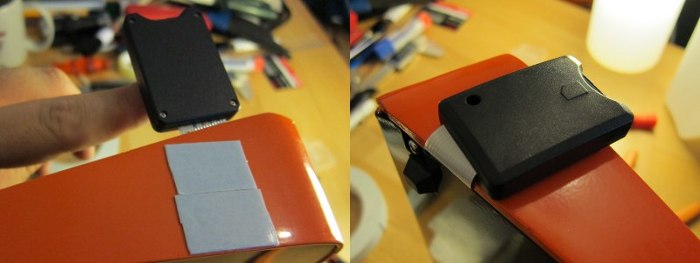Hi this is to future me.
Correct power adaptor for 2box drumit five mark 1 in Europe is:
Input: AC 230V 50Hz 140mA
Ouput: AC 18V 1A*
* probably better to use 0.5A (500mA)?cause the plastic shield is warm. But I've been using for 3 hours straight and never get to a point where I would be worried it's just warm...
Correct power adaptor for 2box drumit five mark 1 in Europe is:
Input: AC 230V 50Hz 140mA
Ouput: AC 18V 1A*
* probably better to use 0.5A (500mA)?cause the plastic shield is warm. But I've been using for 3 hours straight and never get to a point where I would be worried it's just warm...