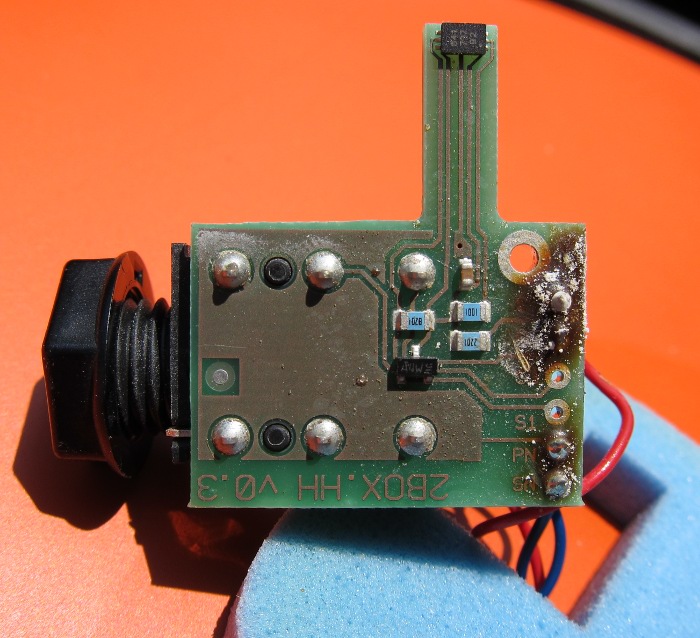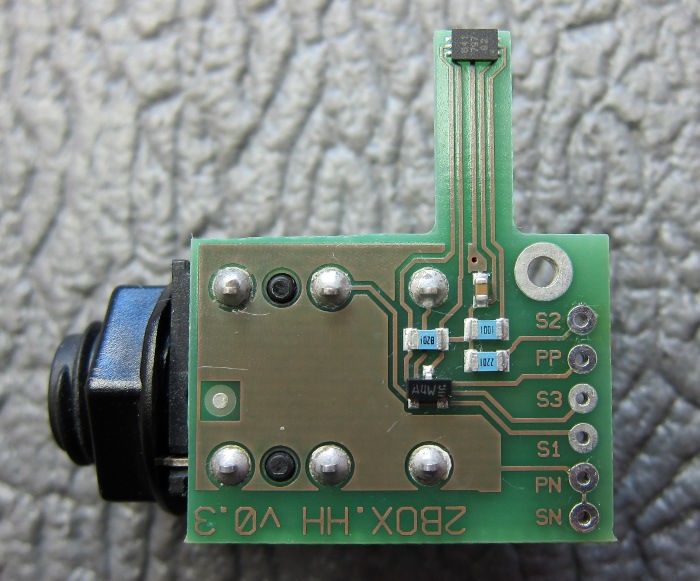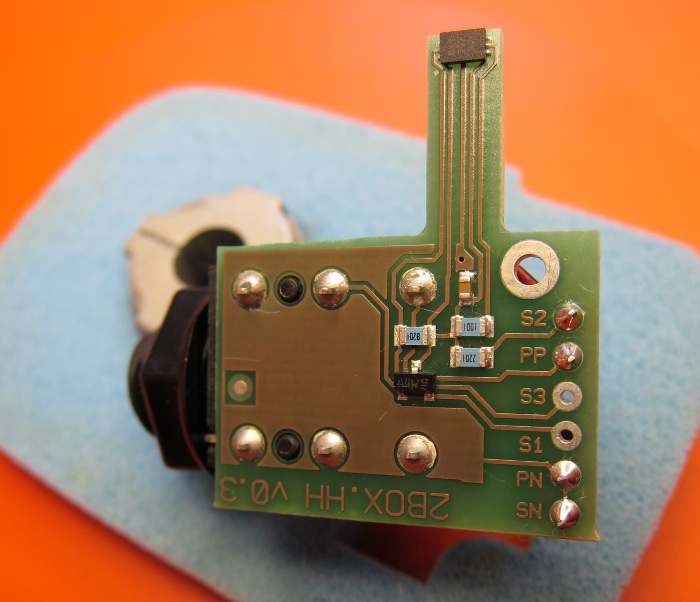Hello,
there is an open source drum plugin called DrumGizmo. And there are also multilayer samples of 5 drum kits available under the creative commons license.
https://www.drumgizmo.org/wiki/doku.php?id=kits
I wonder if anyone has already created DSND files for our 2Box modules out of that samples?
Regards
Manfred
there is an open source drum plugin called DrumGizmo. And there are also multilayer samples of 5 drum kits available under the creative commons license.
https://www.drumgizmo.org/wiki/doku.php?id=kits
I wonder if anyone has already created DSND files for our 2Box modules out of that samples?
Regards
Manfred



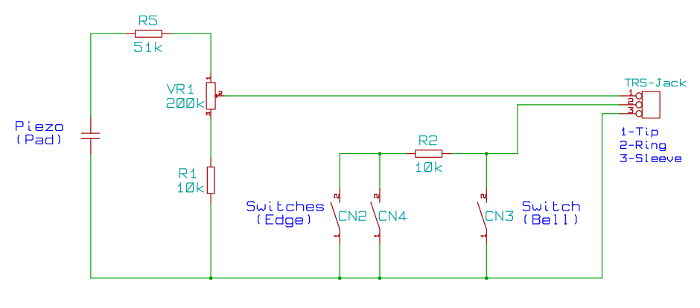
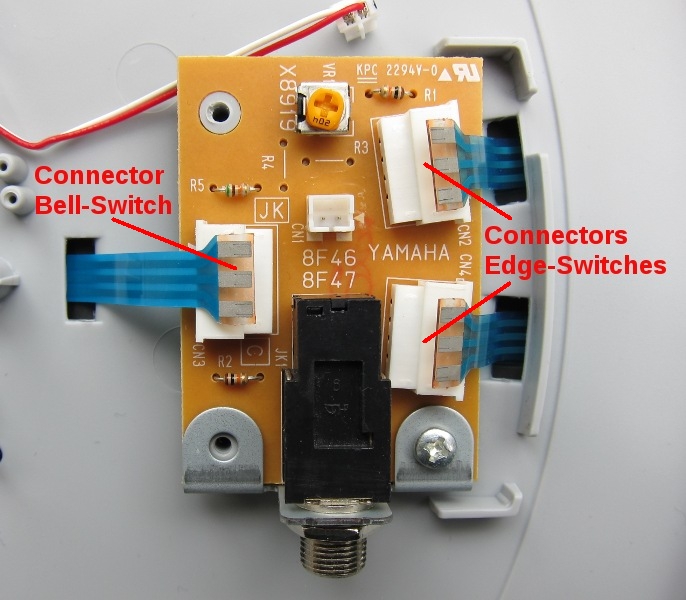
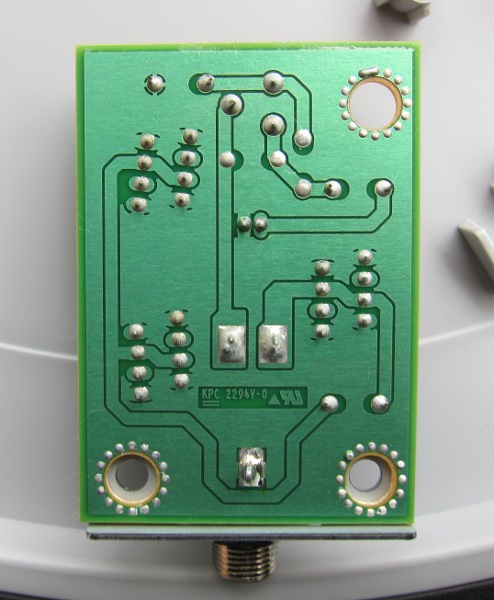


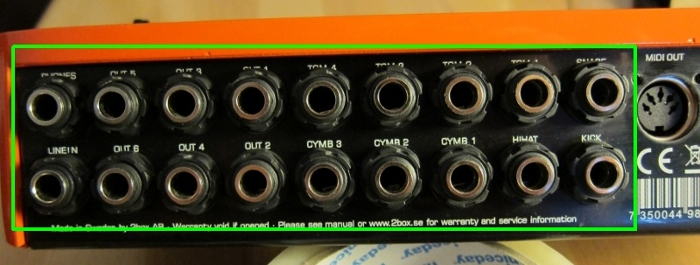
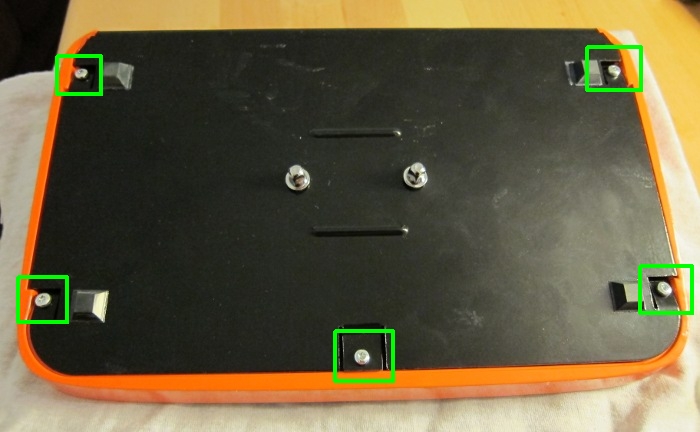
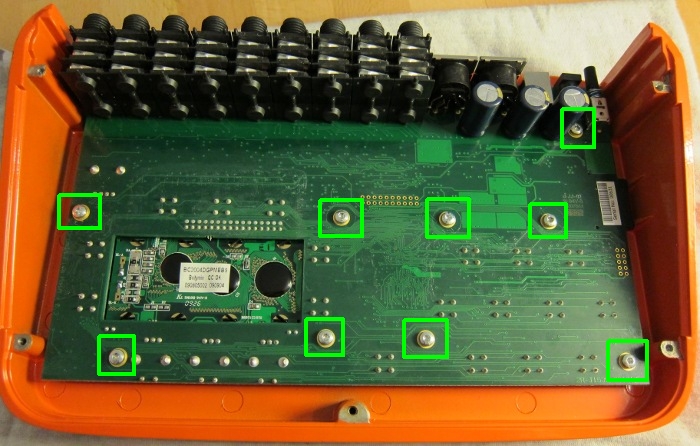
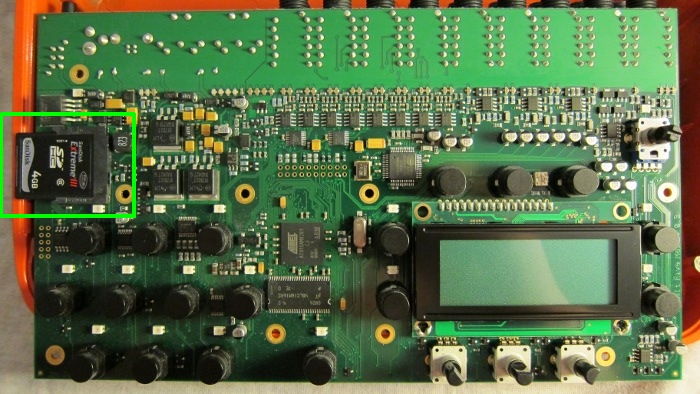
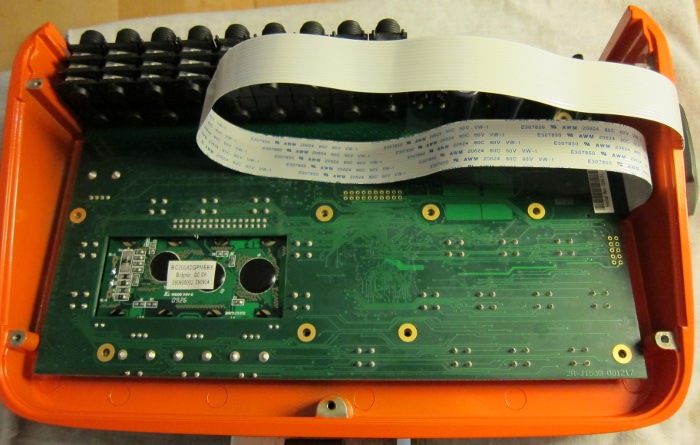
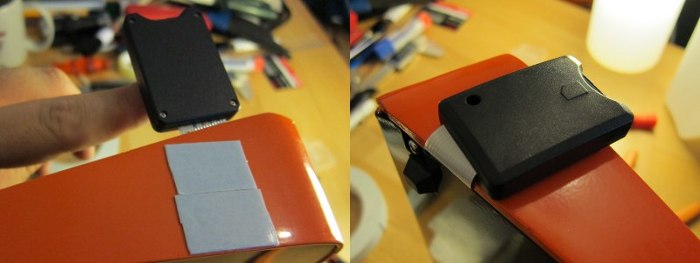



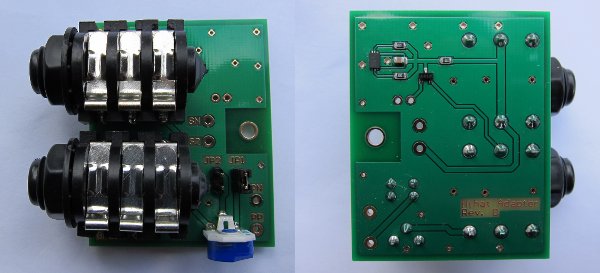
 The first thing i saw was that the PCB was not cleaned properly. Due to that it started to rot. Here is a picture:
The first thing i saw was that the PCB was not cleaned properly. Due to that it started to rot. Here is a picture: