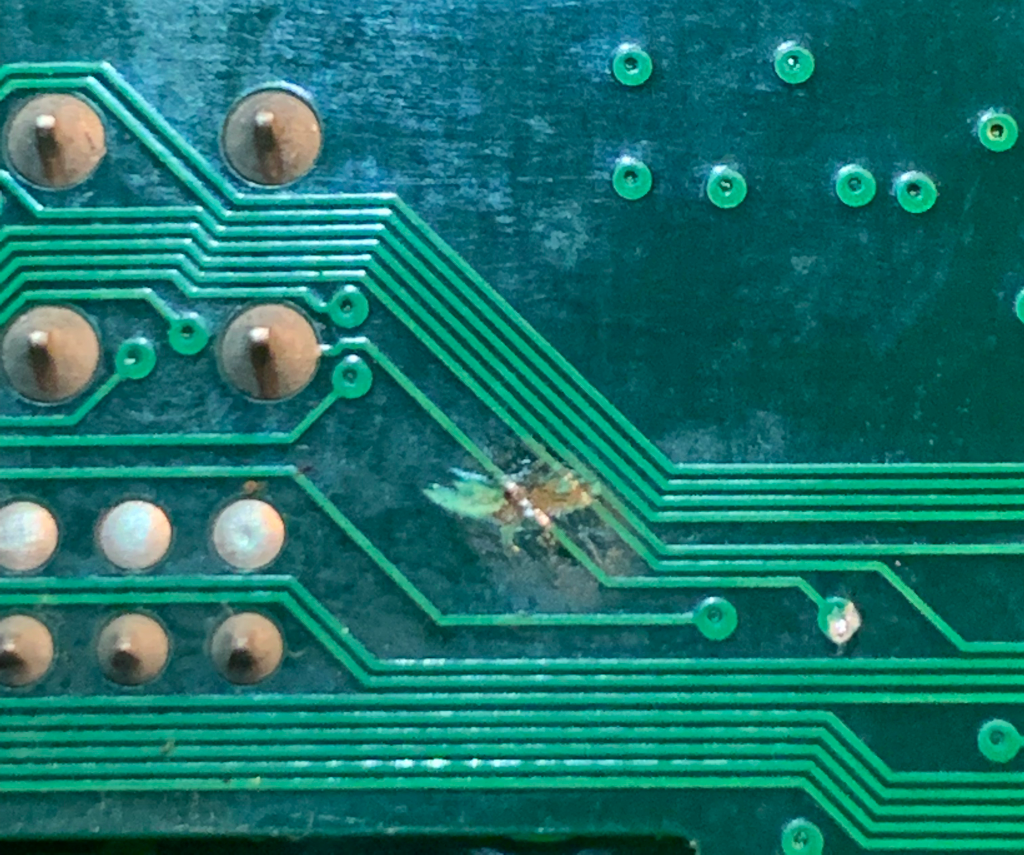Greetings all! ddrum4edit 1.02.00 is now available!
With this version comes some bug fixes, code refactoring, and enhanced support for native ddrum3 and 2Box DrumIt dsnd files.
Previous ddrum3 support was limited to only reading the sample data and assigning each sample to a separate ddrum4 layer and variation. Now most of the layer parameters are translated from the ddrum3 format directly to the ddrum4, including sound types, velocities, positional sensing, amplitude envelope (gain, attack, decay) and pitch. Many ddrum3 parameters do not have a direct translation to the ddrum4 so currently are simply read, but ignored. Also the DVA parameters, although present do not yet have a known mapping to the ddrum4.
Previous DrumIt dsnd support was limited to a single zone with some experimental velocity mapping from ddrum4 to dsnd. Support now includes multiple zones and improved velocity mapping (thanks Deve!) and as before, all layers have the ddrum4 layer parameters applied so the sounds are as close to an actual ddrum4 module as possible. This is still very much a work in progress and uses the existing ddrum4edit configuration format so is subject to change as more discovery is done. However, this provides an alternative to the existing DrumIt GUI apps for users that may prefer a text based, parametric approach to sound file creation, which can dramatically speed up the iterative process when making lots of small changes like modifying wave file content or swapping out different versions of a wave file.
Download Link for User Guide and ddrum4edit executables.
Cheers and Enjoy!
Ken
With this version comes some bug fixes, code refactoring, and enhanced support for native ddrum3 and 2Box DrumIt dsnd files.
Previous ddrum3 support was limited to only reading the sample data and assigning each sample to a separate ddrum4 layer and variation. Now most of the layer parameters are translated from the ddrum3 format directly to the ddrum4, including sound types, velocities, positional sensing, amplitude envelope (gain, attack, decay) and pitch. Many ddrum3 parameters do not have a direct translation to the ddrum4 so currently are simply read, but ignored. Also the DVA parameters, although present do not yet have a known mapping to the ddrum4.
Previous DrumIt dsnd support was limited to a single zone with some experimental velocity mapping from ddrum4 to dsnd. Support now includes multiple zones and improved velocity mapping (thanks Deve!) and as before, all layers have the ddrum4 layer parameters applied so the sounds are as close to an actual ddrum4 module as possible. This is still very much a work in progress and uses the existing ddrum4edit configuration format so is subject to change as more discovery is done. However, this provides an alternative to the existing DrumIt GUI apps for users that may prefer a text based, parametric approach to sound file creation, which can dramatically speed up the iterative process when making lots of small changes like modifying wave file content or swapping out different versions of a wave file.
Download Link for User Guide and ddrum4edit executables.
Cheers and Enjoy!
Ken